Explanations on fund comparison
The trigger for investing in a fund is a comprehensive comparison of possible investment vehicles. In the case of Swiss Fund Data, you can compare up to five funds/ETF in this easy-to-use fund comparison tool.
Step 1: Search for fund/ETF
Search for the funds/ETF to be compared via Quick Search or Detailed Search.
The Quick search is best suited when you know the name of the fund/ETF or you have an ISIN or Valor number.
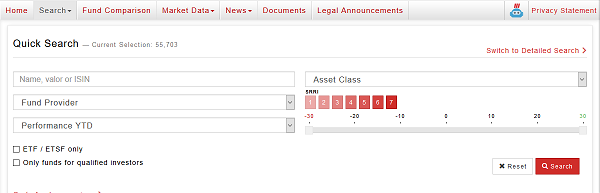
The Detailed search allows you to make a very comprehensive selection on the basis of various criteria such as fund parties, legal aspects, investment objective and much more.
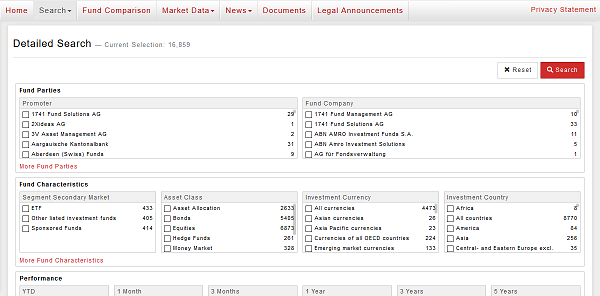
Step 2: Selection of fund/ETF
On the right-hand side of the search results list you will find a column with this icon: . Clicking on this icon marks the fund/ETF for fund comparison. The icon changes to indicate this :
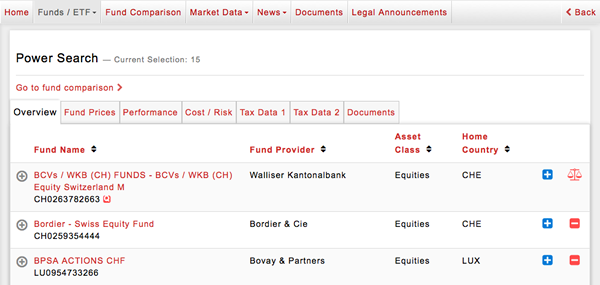
Step 3: Switch to fund comparison
Now click on the Go to fund comparison button. You will be taken automatically to the page with the fund comparison, where the selected funds will be displayed in chart and table form:
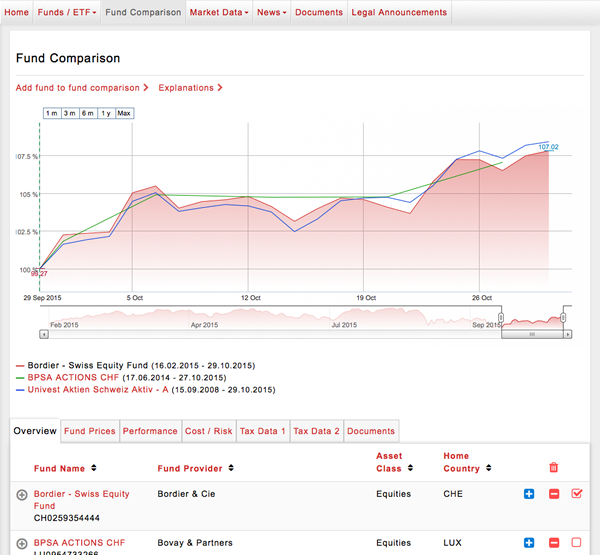
The fund/ETF that is selected first is always the so-called reference fund and is indicated by this icon . You can click on the icon relating to another fund and this fund/ETF automatically becomes the reference fund. It is now displayed at the top of the selection list and is depicted with the red chart line.
Step 4: Change of fund selection
You can change the fund selection at any time by clicking on the icon. This removes the selected funds/ETF from your selection. Clicking on the icon removes all funds/ETF from the fund comparison. Clicking on Add fund to fund comparison automatically takes you back to Step 1 and you can add new funds/ETF to the comparison.
